Hello ! Namaste 🙏
This guide will teach you how to create an online store with WordPress in less than 1 hour.
There are many reasons why people would want to create their own online store. For example, you might want to sell your products or services without the need for a physical location. Maybe you want to be able to work from anywhere in the world and still have a business of your own. Or maybe you just want to make some extra cash on the side by selling items on the internet. Whatever your reason, this guide will show you exactly how to go about building your very first online store with WordPress.
What you’ll need to build a store
Setting up an ecommerce store is a complicated task. There are a lot of factors to consider, like domain and hosting, WordPress and WordPress theme, WooCommerce plugins.
The first step is to choose the domain and hosting for your website. You can use a free domain through WordPress or purchase one separately. You will also need to choose the hosting for your site as well as the web design company that will create your website design.
- WordPress and WordPress theme
The second step is to set up WordPress and find a suitable WordPress theme for your store. There are many different themes available in the market so you may want to narrow down your search by looking at what other stores are using or by browsing reviews online. Once you have chosen a theme, you will need to install it on your site which can be done through FTP or cPanel.
- WooCommerce
In this section, we will be talking about what you need in order to build an ecommerce store. We will go over the basics of what WooCommerce is and how it can help you create your own online store.
WooCommerce is a free and open-source ecommerce platform which was created by WordPress and WooThemes. It has been downloaded more than 28 million times since its release in 2011. It has so many features that it can be used for all kinds of stores. Some of these features are:
- The ability to sell physical or digital products
- The ability to customize the design
- The ability to customize the checkout process
- The ability to use payment gateways like PayPal and Stripe
- Shipping options like UPS, USPS, DHL
Installing WordPress
WordPress is a content management system (CMS) that enables users to create and maintain websites. It is the most popular blogging platform in the world, with more than 60 million websites using it.
The installation process of WordPress involves downloading the latest version of the software and uploading it to your server. The installation process can be done manually by uploading files to your web server or automatically by using an installer plugin.
Installing a WordPress theme (Astra)

The Astra WordPress theme is a responsive, retina-ready and mobile-friendly theme, with a clean and minimalistic design.
The Astra WordPress theme is perfect for any kind of blog or website that needs a professional appearance. It looks great on all devices and it’s easy to customize.
Astra WordPress Theme has an intuitive drag & drop layout builder that lets you create posts, pages and custom layouts in minutes. You can also choose from one of the many pre-made layouts available.
If you want to install Astra theme for your WordPress website, you can follow these steps:
1. Log in to your admin section of the site
2. Go to Apperance and Click on Themes > Add New
3. Search for the Astra Theme and click Install Now
4. Click Activate Theme
Installing WooCommerce and necessary plugins
The next step is to install WooCommerce and all the necessary plugins. This is a very simple process, but it can take some time if you have a lot of plugins to install.
Then you need to run setup by clicking on the ‘Run setup wizard’ button in dashboard.
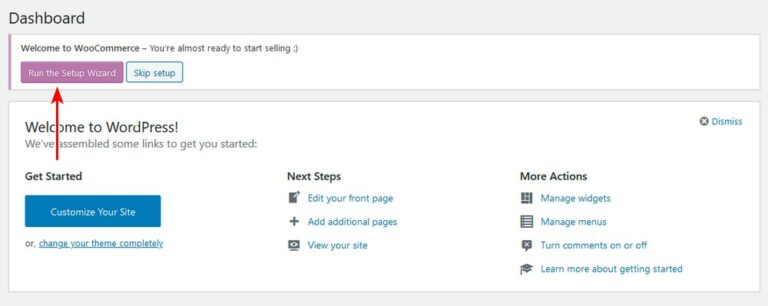
Methods:-
To Create a WooCommerce store :-
- Using Electric Scooter Starter Templates
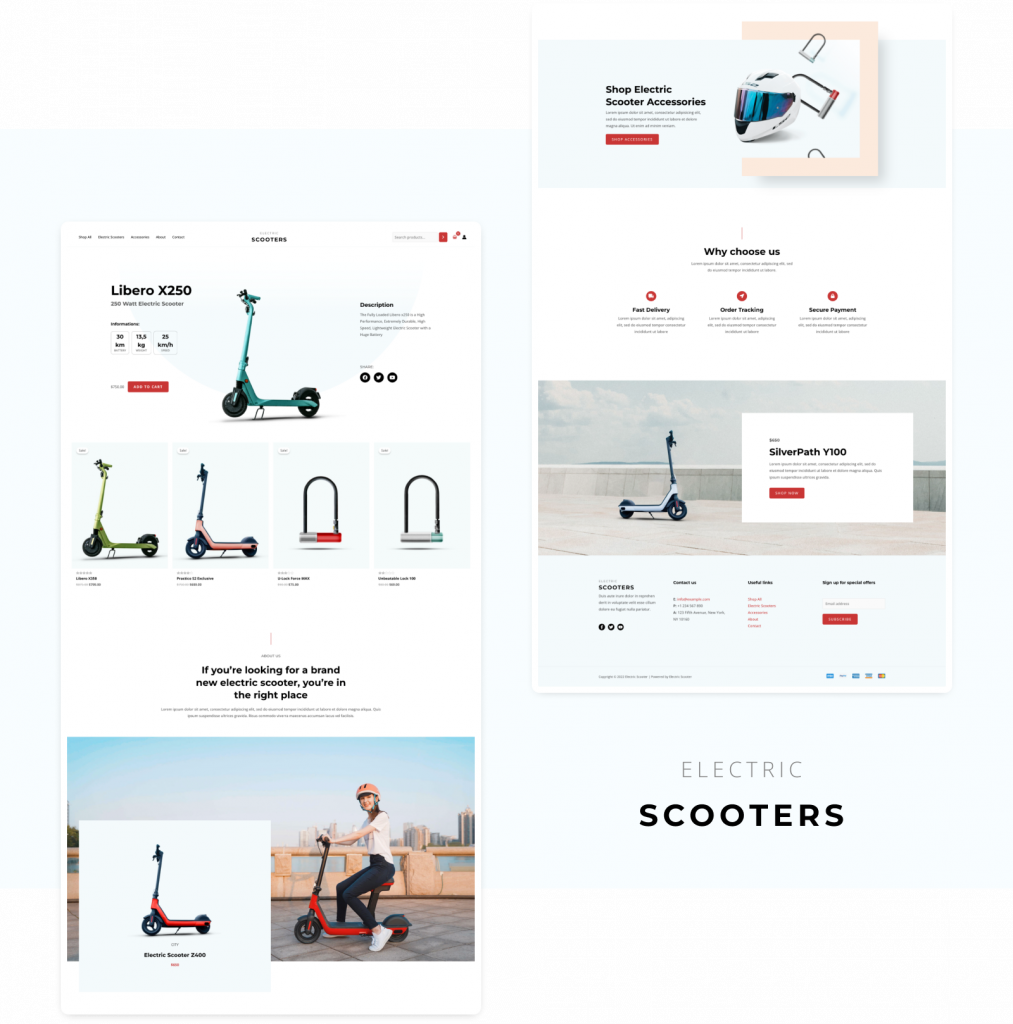
Woocommerce starter templates are a great way to get your e-commerce store up and running quickly. These templates are designed to help you get your online store set up and running in a matter of minutes.
It is important to note that these templates do not come with any content, so you will need to add the products and information yourself.
A WooCommerce store is a great way to sell your products. You can use a WooCommerce starter template to get started and then customize it to your needs.
A WooCommerce starter template is an easy way to get started with your own store. It provides you with the basic framework for setting up your store, which you can then customize according to your needs.
There are many benefits of using a WooCommerce starter template:
- You can save time by not having to start from scratch
- There are plenty of templates available, so there is sure to be one that suits you best i.e Electric Scooter
- You don’t have to worry about coding or design when using a starter template Electric Scooter
- From scratch
We can create an online wooCommerce website from scratch by following below steps or you can read detailed post on Setting up Online Store Using WordPress and WooCommerce
Setting up your online store
- Shipping
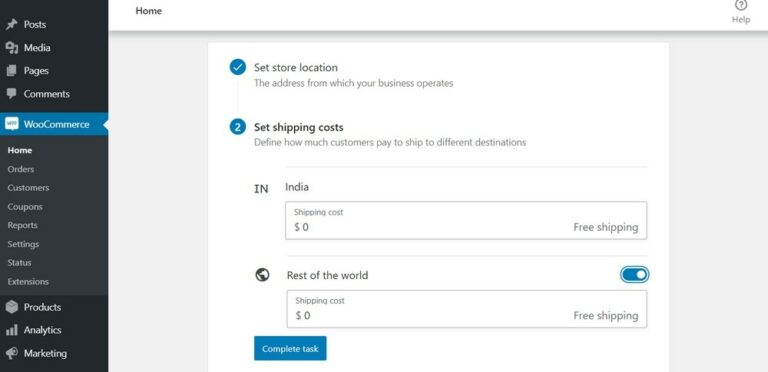
A lot of people who are looking to start their own online store might not be aware of the different shipping options that they have.
First, there is standard shipping, this is the cheapest way to ship products and it will take about 5-14 business days for your product to arrive at the destination. Then there is express shipping, this will take 3-6 business days for your product to arrive at the destination. And then there’s two-day shipping which will take 1-2 business days for your product to arrive at the destination.
- Taxes
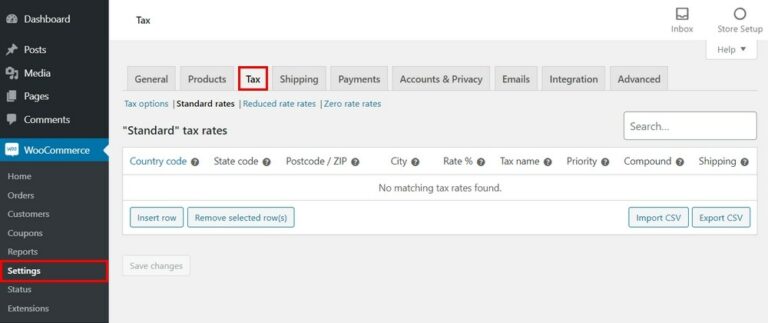
Every country has its own tax laws and regulations. These rules can be complicated and vary from one country to another. That is why it is important for you to know the tax laws of your own country in order to avoid any penalties or fines.
- Payment
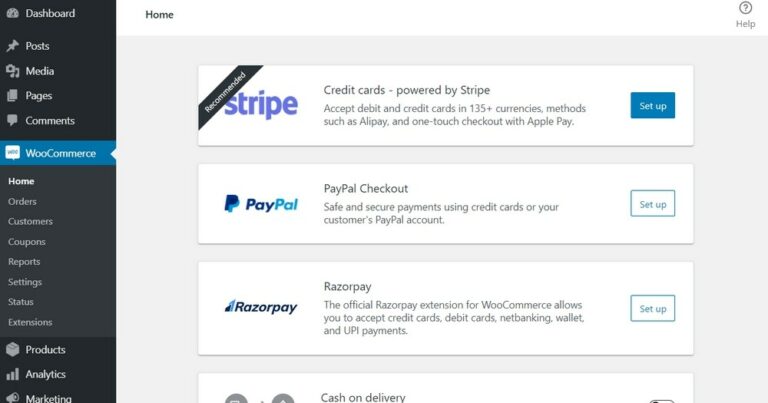
Setting up payment methods in Woocommerce is not a difficult task as it seems.
This article will discuss how to set up payment methods in Woocommerce and the benefits of doing so is to get payment after sale.
Paypal is used widely as it is safe and secure i.e provides buyer protection and easy to set-up.
- Adding Product
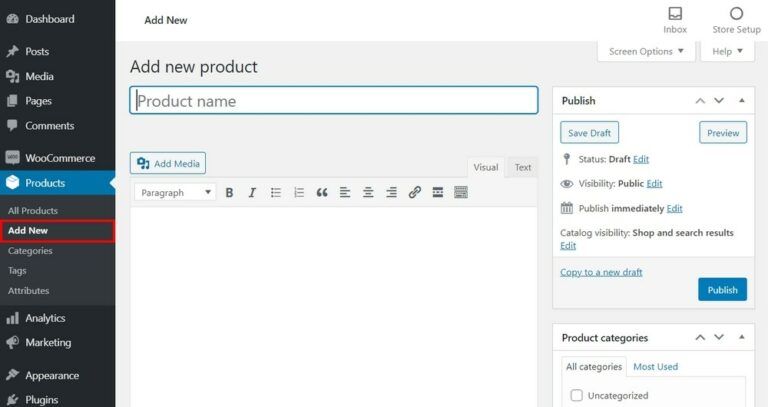
This article will show you how to add products in Woocommerce.
Step 1: First, login to your WordPress dashboard.
Step 2: Now, go to the Products tab on the left-hand side of the screen and click on Add New Product.
Step 3: Fill in all of the required fields as shown below and then click on Add Product.
Step 4: You will now see a screen that looks like this with your new product added in Woocommerce.
Testing your store
Now it’s time to check whether our ecommerce site is ready to publish or need some customization.
Conclusion :
Starting an online store can be a daunting task for new entrepreneurs. They might not know where to start, what to do, or how to do it. If you are one of those people who are looking for the perfect guide on how to start an online store in less than 1 hour, then this article is for you.
This article will provide you with all the information that you need in order to get your ecommerce website up and running in less than 1 hour.
