The Ultimate Guide to Boost / Speed Up WordPress Speed & Performance is a step-by-step guide that will help you improve the speed and performance of your WordPress site.
HOW TO SPEED UP WORDPRESS SITE?
This guide will help you to speed up your WordPress site. You can take a look at the following points to improve your site’s performance.
1. Optimize images (size and dimensions)

The size of an image file is not the only thing that matters when it comes to loading
times. The dimensions of the image also affect how fast a page loads. A smaller, more
appropriate image size will help your site load faster than a larger image with a higher
resolution. There are two ways to resize an image: use a plugin or use the command line interface
(CLI). There are many plugins for WordPress that will automatically resize images for
you as you upload them. One of the most popular plugins is WP Smush and can be
downloaded from the WordPress Plugin Directory. Alternatively, you can use the CLI to
resize images on your own computer before uploading them to WordPress, or if you
have access to a server that has PHP installed,
2. Update WordPress and all plugins
WordPress is a popular content management system that can be used to create
websites and blogs. The WordPress software is updated regularly to fix bugs, improve security, and add
features. Updates are necessary to keep your website up-to-date with the latest
changes. Certain plugins may also need updates for security reasons or compatibility issues with
new versions of WordPress.
3. Use a fast WordPress theme (Astra)
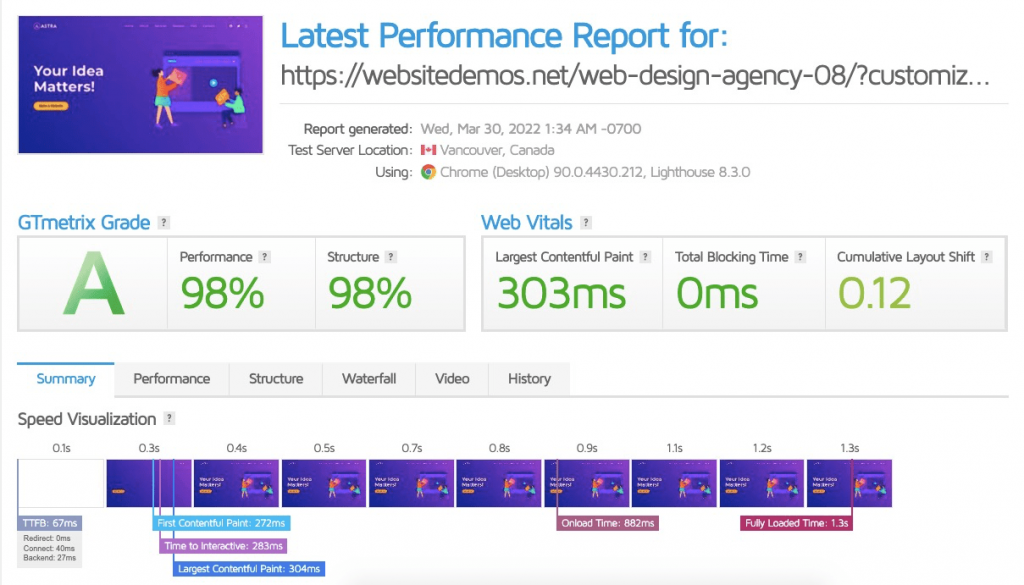
Astra is a fast WordPress theme that can speed up your website. It is designed to help
you create a professional and modern website without having to code. Astra offers a lot
of features and templates that allow you to create a site with the perfect look for your
business, organization or blog. Astra’s goal is to provide the simplest way possible for anyone to build their own
professional looking website in minutes.
4.Use a caching plugin
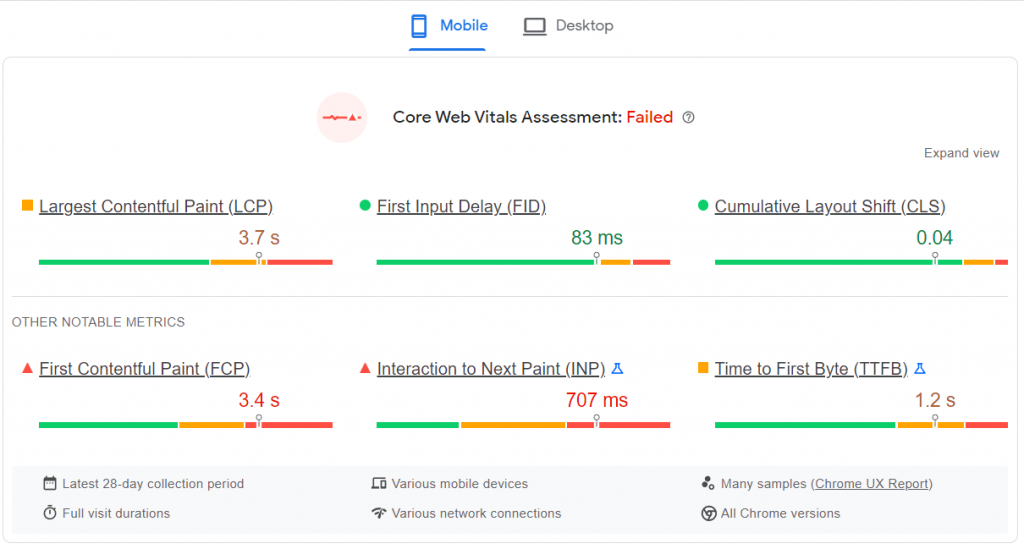
A caching plugin is a program that stores the data that your website has already
generated and uses it to display the web pages. This will speed up the loading time of
your website. There are many caching plugins available for WordPress, but some of them do not
work with all browsers. So you should be careful when you install a caching plugin on
your site.
5. Delete unused plugins
WordPress plugins can slow down your website. It’s important to delete unused plugins if you want your website to load faster.
If you have a lot of plugins, it may be hard to find out which ones are slowing down your site. Luckily, there are some WordPress plugins that will help you identify which ones are not being used and should be deleted.
This section will cover how to use the plugin WP-Pusher and how it can help you speed up your website by deleting unused plugins.
6. Minify CSS and JavaScript
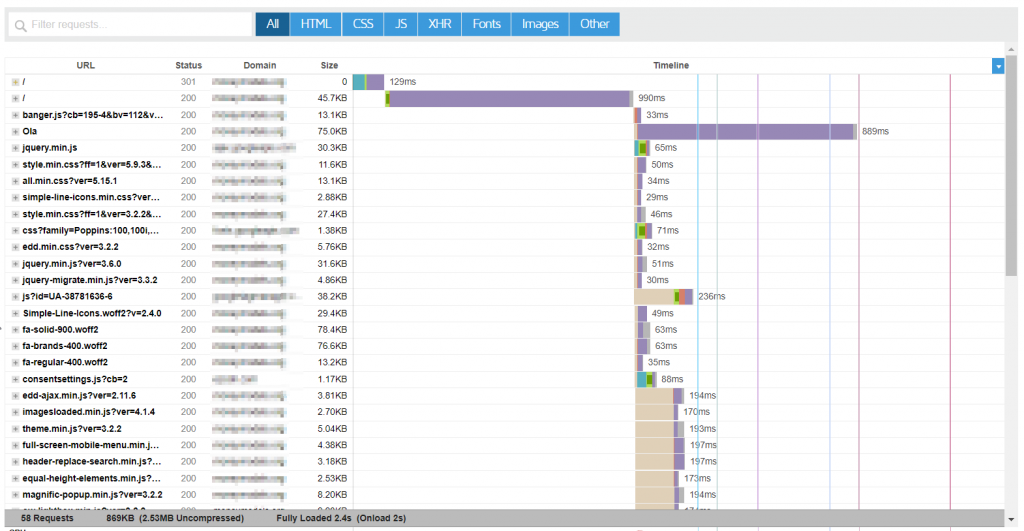
Minifying CSS and JavaScript files can help to improve page load speed. Minifying CSS and JavaScript is a process of removing the spaces, comments, and
unnecessary characters from these files. This reduces the file size which in turn helps to
improve page load speed. There are many tools that can be used for minification including online tools like
CleanCSS or YUI Compressor as well as plugins for popular code editors such as
Sublime Text or Brackets.
7. Enable GZIP compression
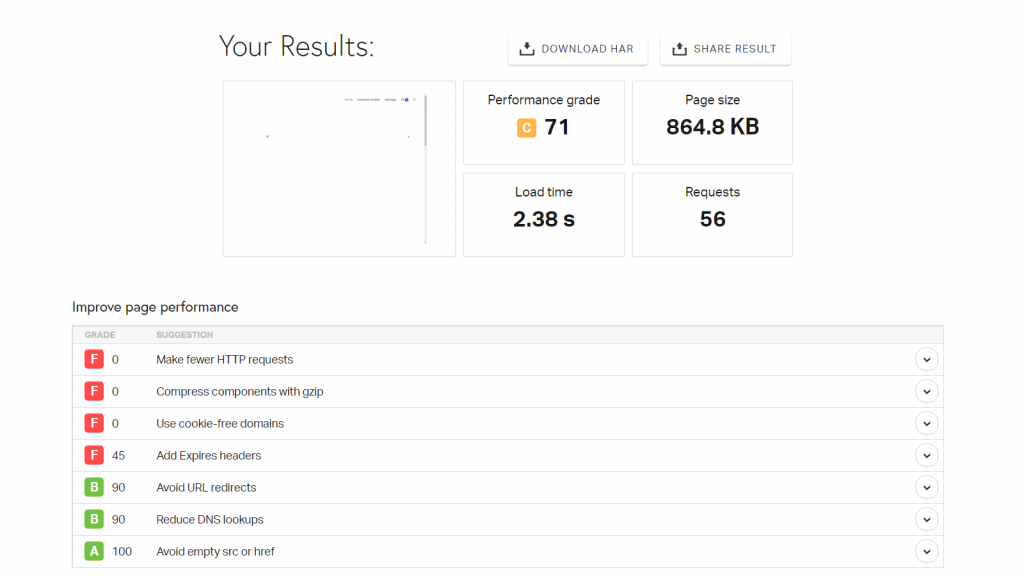
GZIP compression is a method of reducing the size of a file, typically an electronic document.
This article will show you how to enable GZIP compression on your WordPress blog and why it can significantly speed up your website.
We will first need to navigate over to the WordPress admin panel, then select Settings -> General. Here we will find a section labeled “File System” which contains the “Use .gz extension for compressed files” option. Selecting this option will enable GZIP compression on your WordPress blog and make it faster.
8. Leverage browser caching
To speed up WordPress, you need to leverage browser caching. If you are using a WordPress site, then it is important to understand the basics of how
browsers work. Browsers have a cache that stores images and other types of files so
that they can be retrieved quickly. When a page is loaded in the browser, the image
files that are used on that page are downloaded and stored in the cache. The next time
someone visits that page, the browser will check its cache for those images first before
downloading them again from the server. The same principle applies to your WordPress site. If you want it to load faster then
you should make sure all of your images are cached by your visitors’ browsers. You can
do this by adding an expiration date or setting an alternative text for those images.
9. Use a Content Delivery Network(CDN)
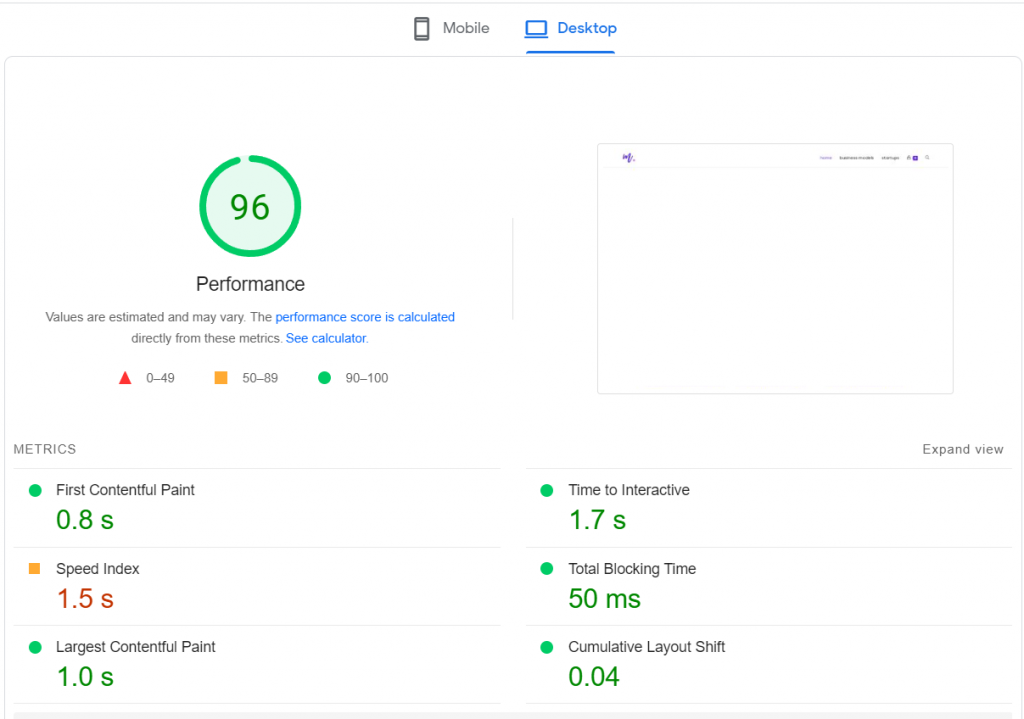
Content Delivery Network (CDN) is a network of servers that delivers web content to end users. CDN allows the content to be delivered from the nearest server, which can reduce latency and improve download speed.
A CDN will typically use a DNS service provider to serve its content, as well as have a large number of servers around the world. This makes it possible for end users to access content close to them, rather than having to download it from a centralized location.
10. Minimize external scripts and HTTP requests
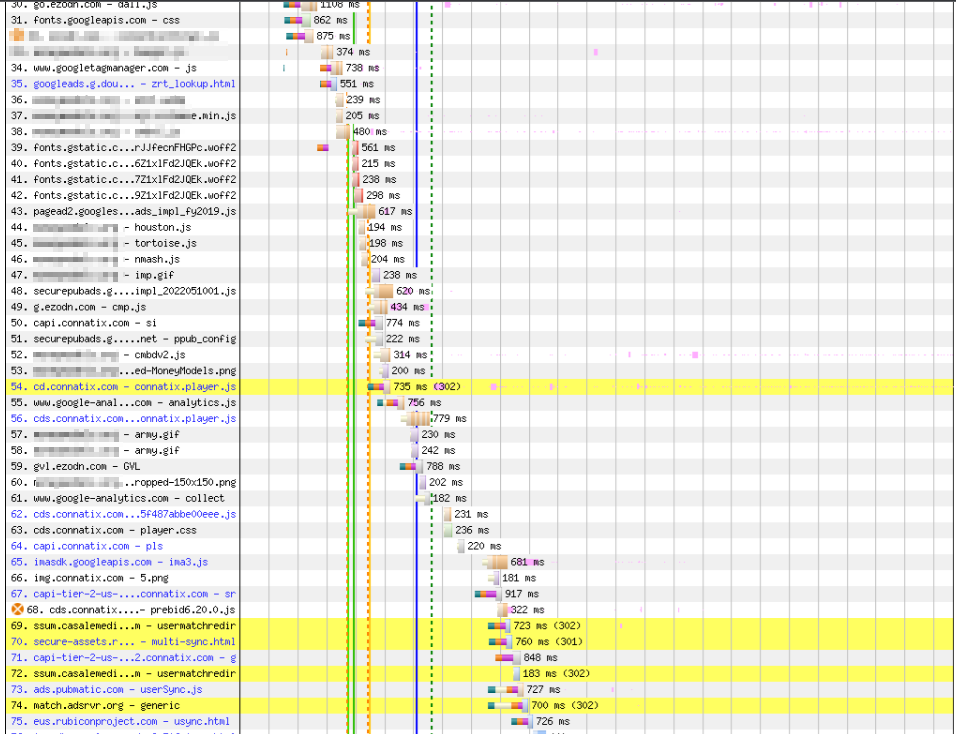
WordPress is a popular CMS that is used by millions of websites. It has a lot of features
and functionalities, but it also requires a lot of HTTP requests to load all the scripts, stylesheets, etc. This article will show you how to minimize external scripts and HTTP requests in
WordPress so your website loads faster. If you want to speed up your website without any plugins or coding skills, this article is
for you!
The following steps will show you how to decrease the number of external scripts and
HTTP requests on your WordPress site, so it loads faster. This includes: – Removing unused plugins – Disabling unnecessary features – Optimizing images – Caching content
11. Use lazy loading
Lazy loading is a technique which reduces the number of HTTP requests from a page. It loads images, CSS, and JavaScript files only when they are in the viewport.
The technique consists of loading all the items on the page at once, but delaying the loading of non-visible elements until they come into view.
This way, when a user scrolls down to see an item that was below their viewport, it will load in without any delay and without adding to their wait time.
12. Host video offsite
Hosting video on Youtube can be a more cost-effective way to get your video content out there. It also allows you to easily share your videos with specific audiences and work to optimize the video for search engine optimization.
There are a number of ways that you can speed up WordPress. One of the most popular methods is by using a caching plugin like W3 Total Cache or WP Super Cache. You can also use a CDN service like Cloudflare or MaxCDN, which will help with loading times for your website and reduce server load.
13. Optimize the WordPress database
WordPress is a great platform for building websites and blogs. But it can be a little bit
slow if you don’t optimize the database. One of the most common issues people have with their WordPress site is that it’s slow. Luckily, optimizing your database can help reduce this issue dramatically.
14. Use a reliable host
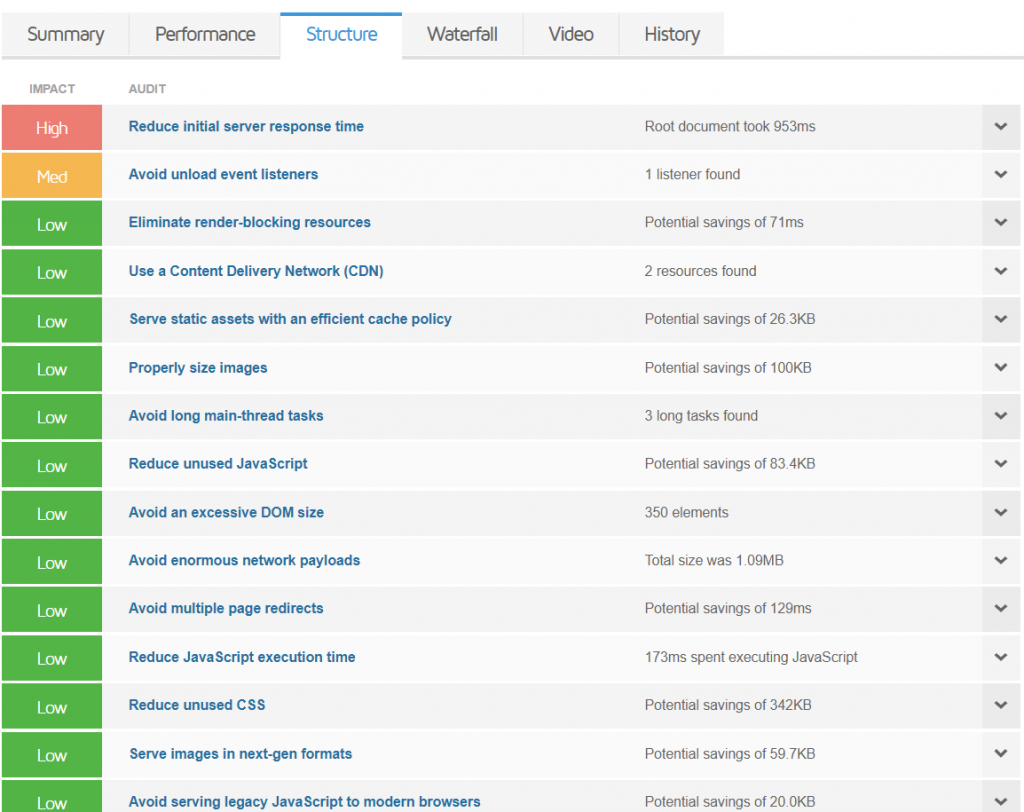
A reliable hosting is the backbone of a website. Without it, all of your content would be inaccessible to your visitors. If you want to speed up WordPress, then you need to use a reliable hosting provider.
The first step in speeding up wordpress is choosing a reliable hosting provider and getting it installed on your site. This will ensure that all the data is stored securely and that the site loads quickly for visitors.
Conclusion
Hence I would to suggest you that choosing Best Theme (Astra) & Hosting (Digital Ocean) as well as plugin like W3 Total Cache can boost up your wordpress site 10X times.
